Hasbro 36" Millennium Falcon Conversion
A few years ago my wife got me an awesome gift of a Hasbro 36" Millennium Falcon. Its a model of the ship that out of the box has nice lines but can be so much more with some work. I've seen versions of it that look as good as the De Agostoni Millennium Falcon when fully pimped out. So, I finally busted it out of storage and got to work.
A main objective was to have LED engine lights and sounds that I could control from a mobile phone. I'll get to that later but I did it with Adafruit.
One of the big downfalls of the Hasbro Falcon out of the box is the lack of side panels. That was the thing that stopped me from going forward with the build previously. I had a 3D printer but it wasn't really good enough for the build I wanted. I recently got a resin printer and there are some pretty good models online. So that was step one. I printed out the side panels with the resin printer and they were pretty awesome compared to the 3D printer. I didn't find panels for the front mandible so I designed my own. Not screen accurate but acceptable.
 .
. 
Next up was to cut out the cockpit and gun turret glass. The plastic is a little finicky so a sharp knife is needed. Takes time but you can cut them out. I also cut out the six rear exhaust vents. I found some files for the exhaust fans and I used the resin printer to make those. The exhaust grills were tricky though. I ended up laser cutting them out of Staples folders. The good ones, Actually, came out pretty well.
 .
. 

Since the engine would be lit by LEDs the exhaust vents needed to be transparent to show the lights but also diffuse the LEDs. I laser cut an acrylic strip from a photo frame and used Krylon frosted spray on both sides. I also cut a vented piece the same size and spray painted it translucent blue. I cut most of the supports in the rear so that the LED lights would show through unobstructed. I thought mounting the plastic would be easy but the acrylic was a little tougher to bend than I expected and gluing acrylic is a pain. I found some glue at Hobby Lobby that seemed to do the trick but it was pretty finicky. Fortunately it worked out.
 .
. 
I wanted to get all the electronics installed and working before I started painting. The goal was to have sounds and lights that could be controlled by BLE from my iPhone or Apple Watch. The Adafruit Circuit Playground Bluefruit (CPB)has an app in the Apple app store with built in controls. It makes it easy to use Circuit Python control the lights. I already has the basic code for my Lego Millennium Falcon. Which I sill need to install the lights on.... So I finished that up. I added an engine start sequence, fly by, guns firing, going to hyperdrive and a hyperdrive failure. Each one required me to program the RGB strip to sequence with the sounds. I didn't really have to add much code for the mobile control because most of its is already built into the code. The CPB connects to a Adafruit MP3 player board that has the sounds loaded. I also had to get a small amplifier for speaker. I'm using a small cell phone power bank to power everything. I cut holes in the belly of the falcon for three USB connectors that can be used to charge the battery, program the CPB or the sound board for any future upgrades.
With the electronics working, I laser cut a wood mount for the RGB strip and to hold the electronics. I painted the inside of the Falcon black to hide the lights inside. Without the black paint the lights shine right through the hull.
 .
.
I also decided to add some resin printed engine detail parts. The resin printer makes it easy to do and these came out well.
 .
. 
Finally it was time to paint. I've read some of the exhaustive study on the Falcon's color. Frankly, I just can't take it that seriously. Which is weird coming from someone who had already put a lot of time into this conversion. So, I grabbed my airbrush and some primer and got to work. After priming I took the very simple option of using Mission Model Insignia White paint. I think it looks great.
 .
.  .
.  .
.  .
. 
This was actually the first model that I have ever properly weathered. I used a lot of techniques. I used wash for the panel lines, Tamiya weathering kit for the suit, crumpled paper and paint to simulate chipped paint. It was a pretty cool learning experience. The airbrush and I got to be good friends.
Finally, I got it to where I wanted. Its not studio grade but I'm proud of it. I made a mount that I'll detail in another blog post and its currently mounted on display in my office.
Here is a video of the Millennium Falcon completed and mounted on the wall with the working electronics:




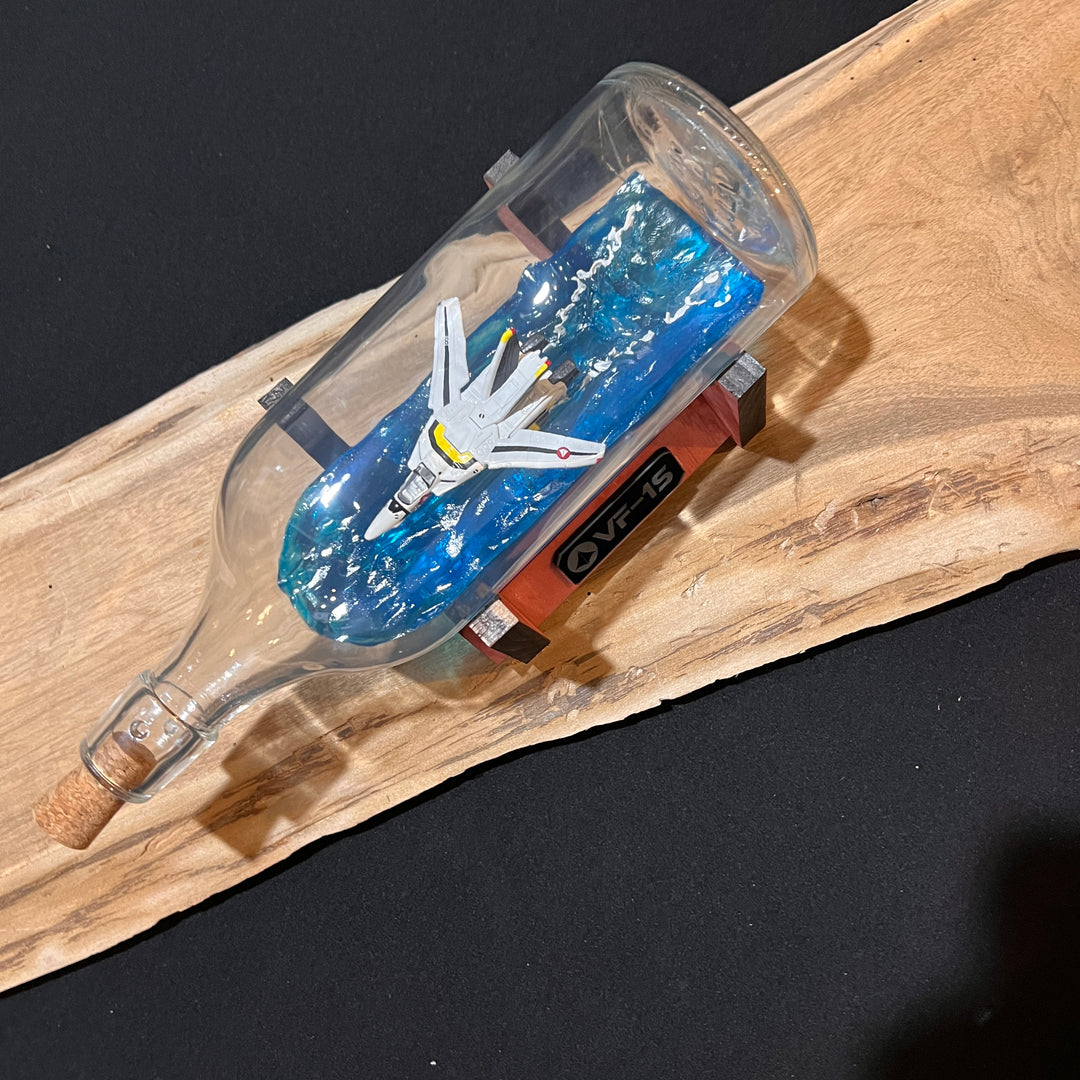

What’s the output voltage of your phone charger?
Great blog!! Clever, using cell phone charger… not heard of that one yet.
Leave a comment