Hasbro E-11 Blaster Conversion With Simple Blaster OS Install
My first install of Simple Blaster OS is going in a Hasbro E-11 conversion. I’ve been meaning to do a E-11 blaster for while and just haven’t gotten around to it. I actually have two Hasbro E-11 blasters now. The video below goes over the resin printed parts I’m using. I really liked the old DoopyDoo kits but they are not available any more. Plus I wanted to get a bit more accuracy by resin printing the parts. So I’ve made some modifications to E-11 parts I’ve found online to both fit a Hasbro E-11 and accept the electronics.
I also have a video showing the scope electronics installed. It was definitely an easier install this time than the DL-44. I used a much smaller screen and just put a magnifying lens on the end like most sane people. As opposed to using “cram-fu” to sand and force it in. Works just fine with the magnifying lens.
https://youtube.com/shorts/q9lnog_raeo?feature=share
I’m also adding a short video of the completed blaster with the ammo screen, kill/stun mode and scope animation. I wanted the buttons to be well integrated in the blaster. The power button is hidden behind the ammo mag and just pop it out to turn on/off. I drilled a hole in one of the detail features on the blaster and installed a flush mounted button for the mode change. I used the existing trigger and just mounted an new micro switch behind it. I wanted to use the existing switch on the internal board but couldn’t for the life of me find where to solder in.
This is also the first time I used graphite powder to give a gunmetal look to the paint job. Here’s a link to the technique if you haven’t tried it. I really like the effect and highly recommend it. I’ll be using this on the blasters I make going forward.
https://youtube.com/shorts/ZbZIGjSap5U?feature=share






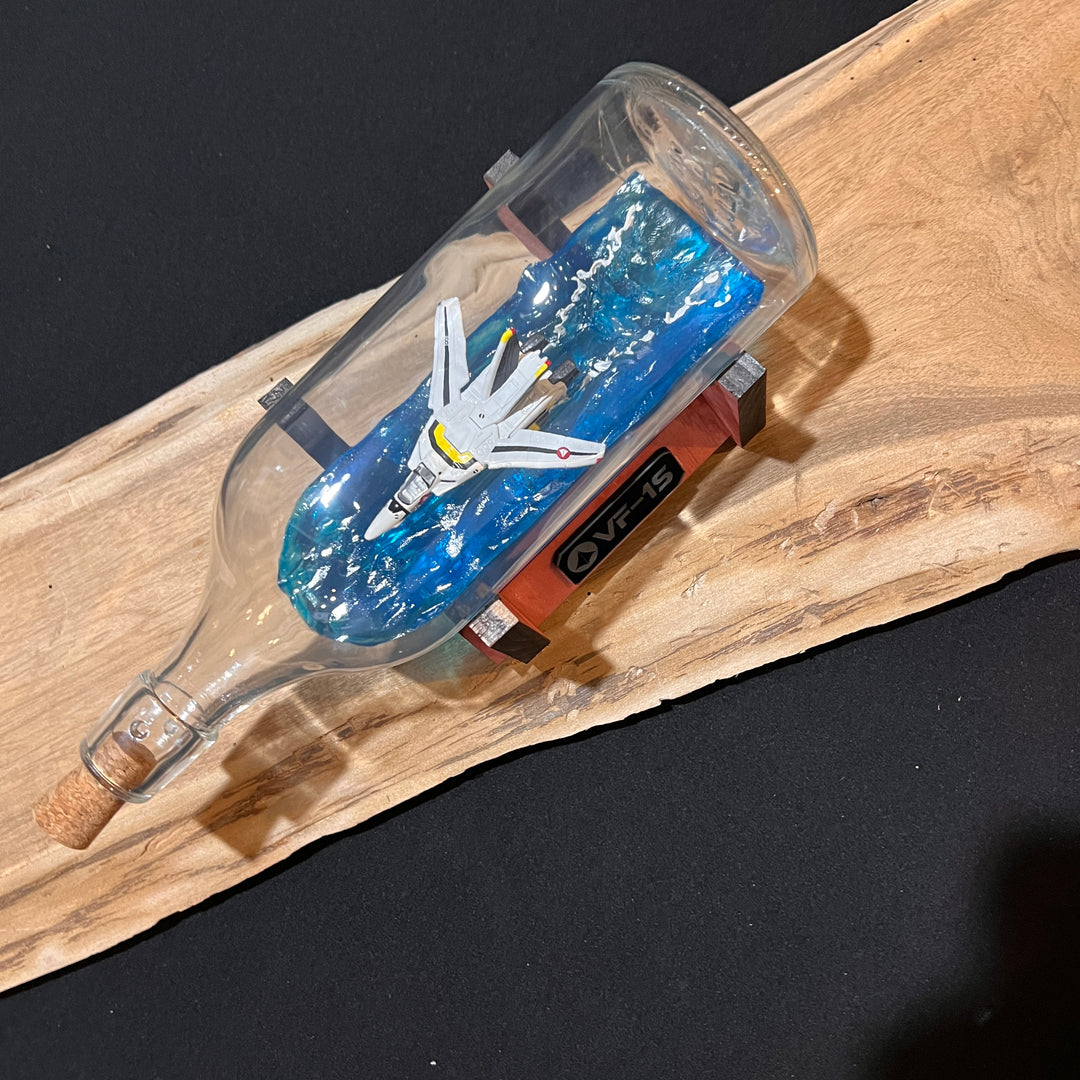

Links to the 3d printed parts would be awesome!
I really appreciate you sharing. I’ve recently discovered breadboards, Arduino UNO (and others), and lots of neat displays, LEDs, sounds, and other stuff. Like you, I’m a big Star Wars fan. I stumbled across the “Simple Blaster OS” and have been working on my own E-11 and other type blasters since. Its been fun playing with the electronics and I look forward to working on the physical blaster soon. I lucked out and found a Hasbro and Nerf Star Wars blasters that should be fun to modify. I’ve read through much of your blog and you’ve inspired me. I also really liked your Han Solo COS Play outfit.
Leave a comment