LED Edge Lit Control Panel for Arcade Cabinet
Since I’ve been stuck at home a lot during COVID-19, one of my projects was to rebuild the control panel for my arcade machine. I built the machine over 10 years ago and at the time I installed generic black buttons. I wanted to do lighting but to save costs I kept it generic. LED lights now are pretty cheap and easy to install. I wanted to light the panel but I didn’t want to stop with just lighted buttons. I wanted something that would make the whole panel pop.
The original cabinet.


I decided to engrave the top acrylic sheet on the panel and use LED strips to light it. I also wanted to use RGB strips so I could change the colors with a remote. The Ultimarc U-Track trackball also comes a clear pearl. Ultimarc makes a RGB LED light the bolts on easily to the trackball. You can then use any LED RGB controller to light it. The other thing I really like about the U-Track is that it’s designed for an easy flush mount. I had rigged a crazy underside suspended mount to keep the trackball flush in my original build. It worked but was really hard to install. I wanted to fix that in my redo.
I also got LED lighted buttons. A set of blue for Player 1, red for Player 2 and white for coin Player1/2 start.
The plan was to use 1/2 MDF wood topped with 1/4” acrylic sheet. That would make for a total thickness of 3/4”. I also wanted to upgrade the graphics. I used some graphics provided by user Knievel on the arcade controls forum in the original. They were cool but I wanted to make something on my own but similar. I wanted the lighted trackball to look like a bright star in the middle of a galaxy. A little bit of Photoshop work got me this graphic.



I designed the control panel and cut it on the CNC machine in wood first to make sure everything lined up. MDF cuts easy and there were not real problems with that cut. Next up was the acrylic. The control panel is 36”x18”. Too big for the laser cutter. So I was going to have to use a diamond drag bit to engrave it.
I have always had problems with engraving large pieces of acrylic on the CNC machine. This time I was determined to troubleshoot and resolve my issues. My cut would often come out misaligned. After a lot of troubleshooting it came down to a fairly simple problem. My Gecko G540 was overheating. It was blazing hot to the touch in long jobs. So, using the laser cutter I designed a cooling fan mount. I mounted two 80mm computer fans and powered them using a DC-DC converter. The G540 runs cool as a cucumber now. Most importantly my diamond drag jobs are aligned now.
With the acrylic and wood both cut I needed to mount the joysticks, trackball and spinner under the wood. I wanted all that installed before I started mounting the acrylic and buttons. Interestingly, I couldn’t find a printable Sanwa joystick mounting template. I made one, saved as PDF and printed. I used that to get my joystick holes centered.



After the underside controls were installed I added the graphics on top, mounted the acrylic and screwed in the buttons. The edge lighting for the top acrylic is mounted on a 90 degree aluminum bar painted black. The hardest part turned out to be the power wiring.
The RGB strips and 12 Player 1/2 buttons use 12v. The Coin, start buttons and Tron style joystick use 5v. So I wired up two different power supplies and used a DPST switch. Easy to say harder to wire and install.
However, when I got the whole thing together it was awesome! I’m using a IR blaster to so one remote can control all the RGB lights. It lets me change colors, flash fade and go crazy. I’m really happy with the final setup.



The test audience of my two sons was also impressed. So that’s a plus. I’ll post the template for the Sanwa joystick. Comments and questions welcome.
https://youtu.be/cts1GcpaOCY




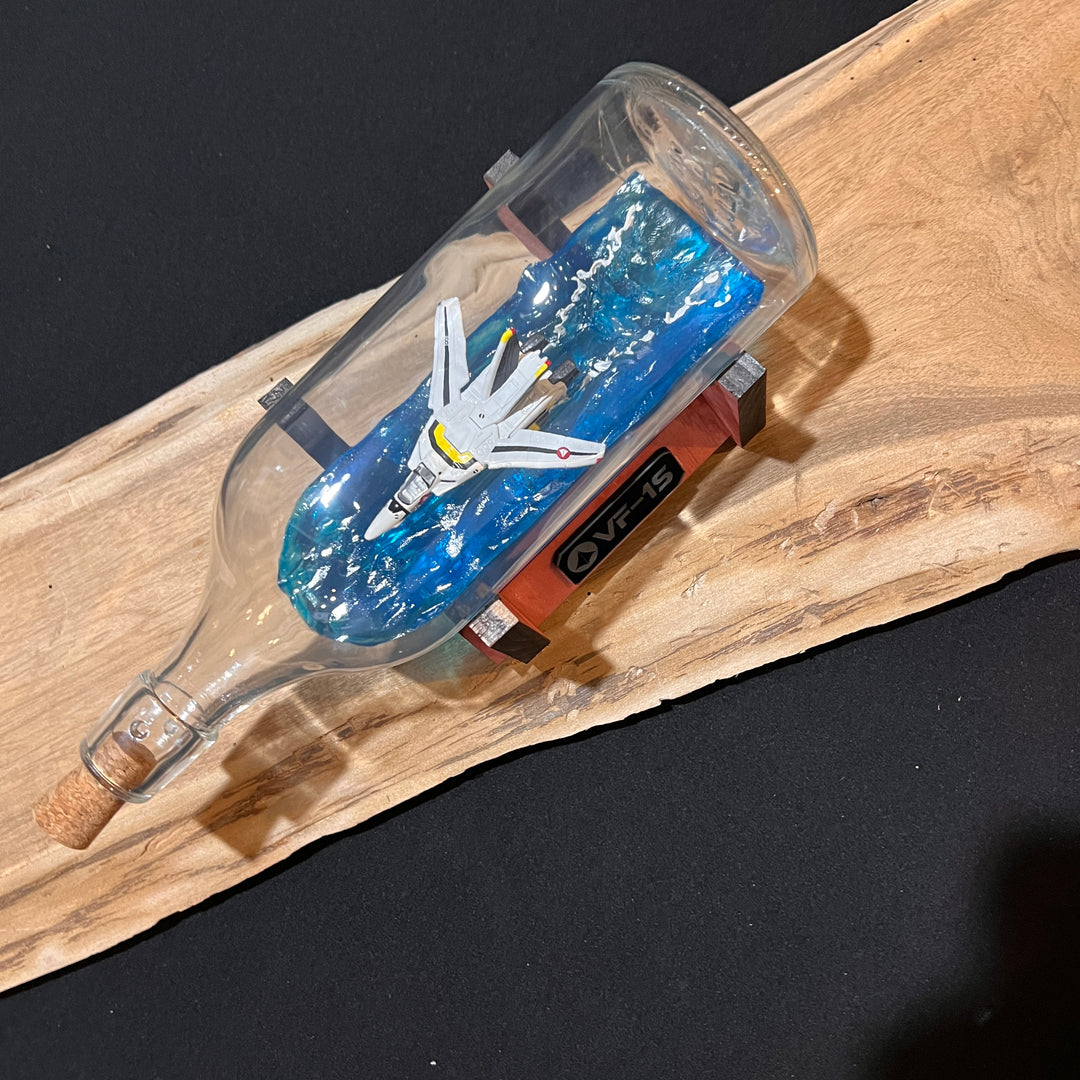

Can you provide more detail on the lighting surrounding the trackball. I want to do this with joysticks also, to indicate they are used for a game
Leave a comment