Millennium Falcon Electronics Update
My original plan was to put to lights and sounds in the Lego Falcon. However, I got sidetracked. I started working on the 29" Hasbro Rebels Falcon conversion. I finished up the CircuitPython code and it works well. The electronics will go in the Hasbro Falcon first but a similar setup will also go in the Lego Falcon.
The completed code currently has engine lights only because there really isn't a good place on the Hasbro Falcon to put gun lights. The script has engine start, guns firing, hyperdrive, flyby and hyperdrive failure sounds. I saw one of the commercial electronic kits for sale has random engine failure and also put that in the code. I was shooting for a 10% chance of failure but I'm not sure on how to do the math for that with a CircuitPython random number generator. If anybody has advice I will gladly take it.
The current setup uses and Adafruit Circuit Playground Bluefruit, Adafruit FX Sound board and a Adafruit sound amp. I know there are cheaper boards than the Bluefruit but I had it and I just like the way they look. I'll probably go for a cheaper setup in the Lego falcon.
The whole thing is powered by USB battery pack and I installed a switch on the belly of the Falcon to turn it on or off. I'm also adding USB ports on the belly to allow for charging the battery and to program the Bluefruit or Sound FX board. Both store code/sounds internally so they need to be connected to a PC for programming.
My biggest want was to have the whole thing control from a smartphone. The Adafruit Bluefruit Connect app has a built in controller that can be programmed via CircuitPython. I'm using that to remotely control the Falcon. There is also an Apple Watch app so I can control the Falcon from that as well. Pretty handy when you want to film it on your phone and still control it.

The video below gives a demo of the functionality. Next up is to finish up the paint and assemble.
Here is the code:




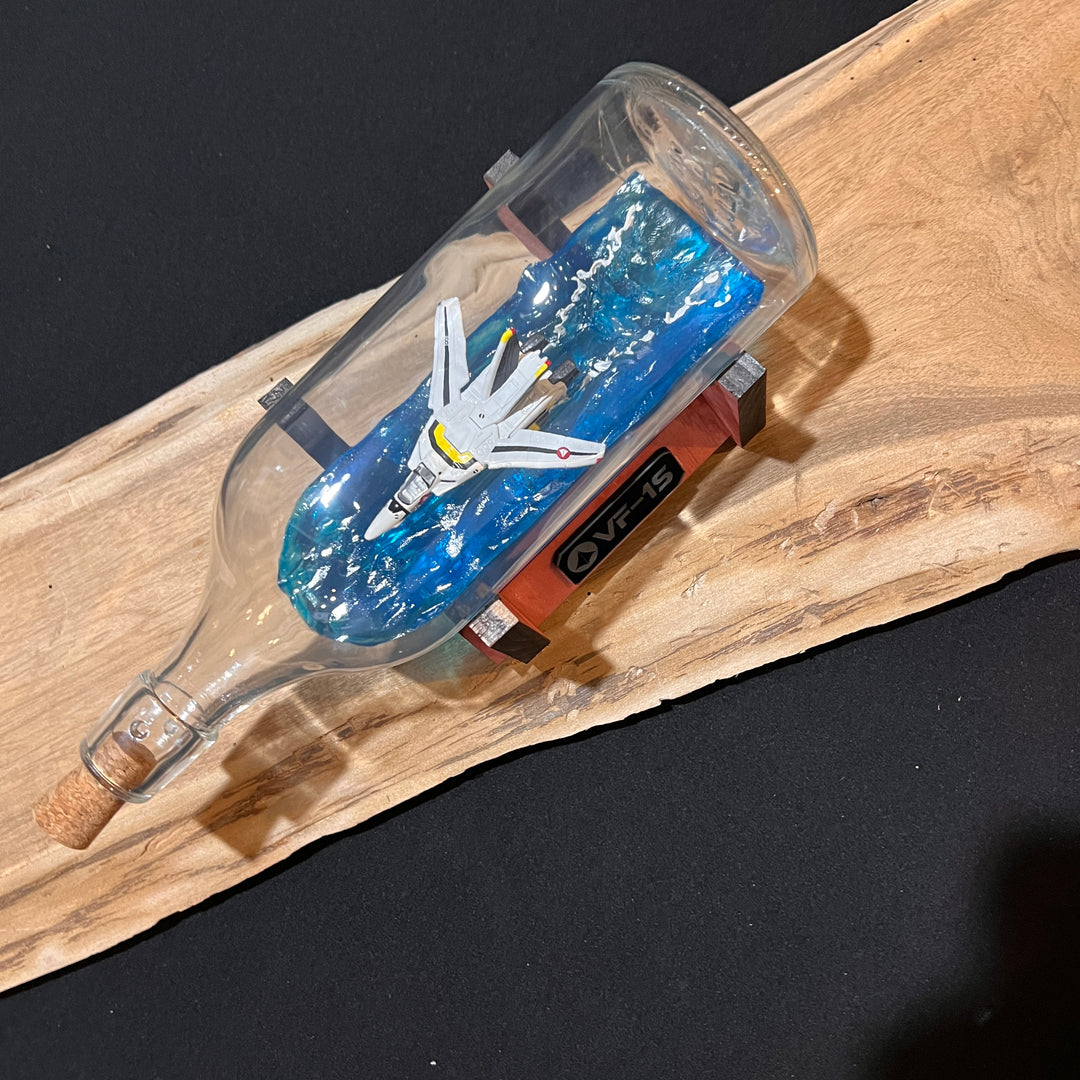

Leave a comment